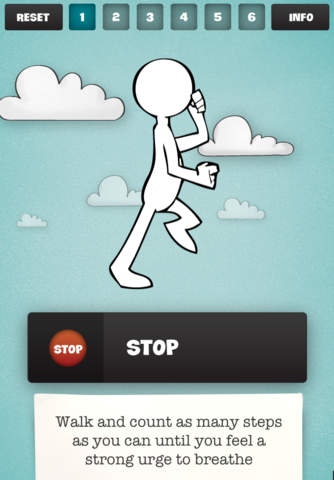Breathe Easy Asthma Steps 1.0
Paid Version
Publisher Description
The Buteyko Breathing Method is designed to control your asthma naturally and reduce or eliminate reliance on medication. This app is an ideal and fun companion for kids using the steps method for controlling their asthma. No need for pen, paper and complex grids full of numbers. This app collects all the data you need and presents you with neat averages which help you track your improvement. Better than an inhaler! App Features: Simple and intuitive to use 30 second break between step sessions Tips displayed during break Fun animation and music! Graphs steps during current exercise Calculates average and stores all readings Add a note to an exercise session (i.e. "Have a cold, poor results") Shows progress through exercise at top of screen View all completed readings; averages, individual readings and notes Home screen displays last reading indicates trend Buteyko Method Can Treat: Asthma Sleep Apnea Snoring Anxiety For adults we suggest you use "Breathe Easy Asthma Timer". We recommend reading a relevant book or attending a Buteyko clinic before using this app. For more information on the fantastic Buteyko Technique see: www.asthmacare.ie or www.buteykoclinic.com
Requires iOS 3.0 or later. Compatible with iPhone, iPad, and iPod touch.
About Breathe Easy Asthma Steps
Breathe Easy Asthma Steps is a paid app for iOS published in the Health & Nutrition list of apps, part of Home & Hobby.
The company that develops Breathe Easy Asthma Steps is Sticky Pixels. The latest version released by its developer is 1.0.
To install Breathe Easy Asthma Steps on your iOS device, just click the green Continue To App button above to start the installation process. The app is listed on our website since 2012-01-12 and was downloaded 20 times. We have already checked if the download link is safe, however for your own protection we recommend that you scan the downloaded app with your antivirus. Your antivirus may detect the Breathe Easy Asthma Steps as malware if the download link is broken.
How to install Breathe Easy Asthma Steps on your iOS device:
- Click on the Continue To App button on our website. This will redirect you to the App Store.
- Once the Breathe Easy Asthma Steps is shown in the iTunes listing of your iOS device, you can start its download and installation. Tap on the GET button to the right of the app to start downloading it.
- If you are not logged-in the iOS appstore app, you'll be prompted for your your Apple ID and/or password.
- After Breathe Easy Asthma Steps is downloaded, you'll see an INSTALL button to the right. Tap on it to start the actual installation of the iOS app.
- Once installation is finished you can tap on the OPEN button to start it. Its icon will also be added to your device home screen.